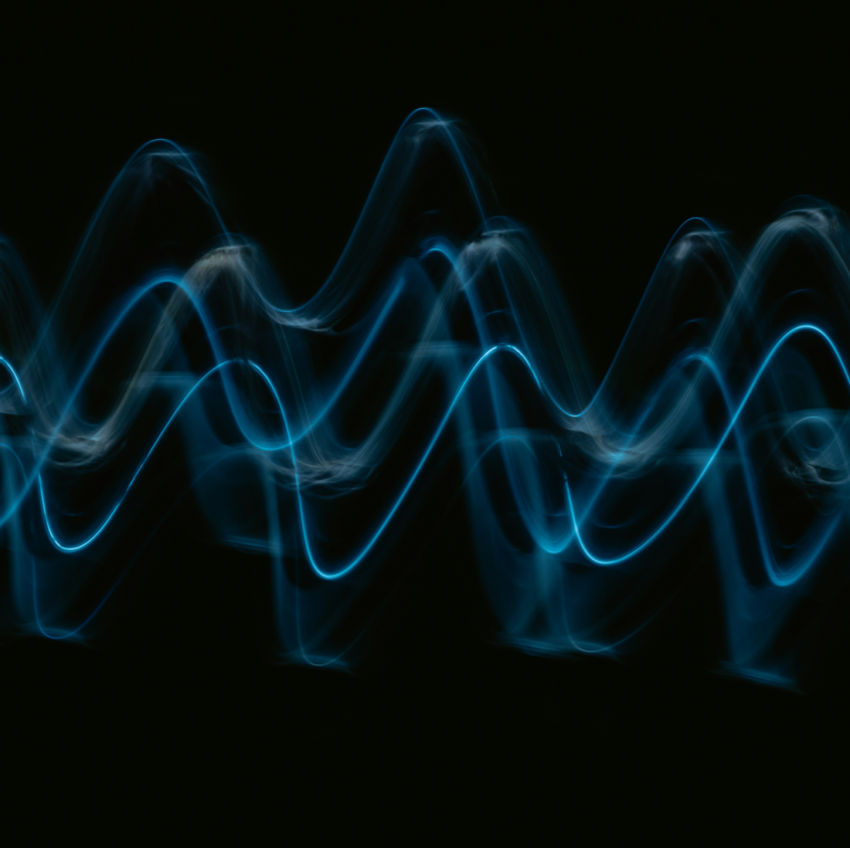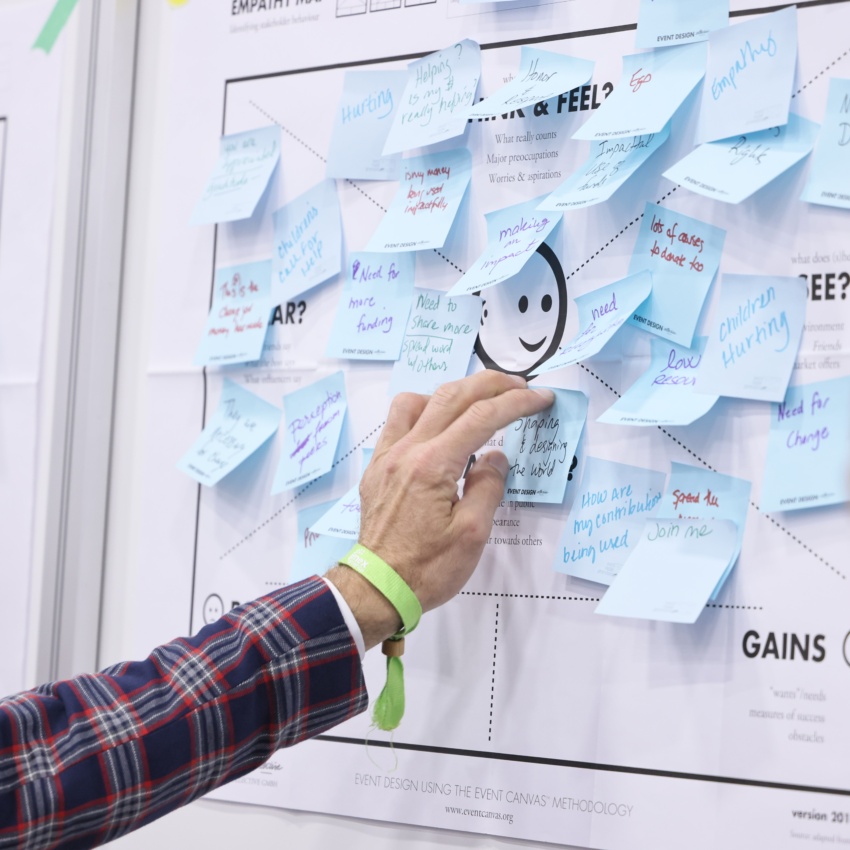What if the audience could help to create your event content?
We’ve all been there: a busy conference room, slightly dimmed lights to enhance the presentation screen, inducing a sense of relaxed sleepiness, a slide presentation loaded with illegible text and a monotonous speaker who pauses at the end of a 40-minute monologue to ask ‘are there any questions?’. To which the response is often a blank stare as people either wake up or ponder what they might ask, only to be cut off by a tight agenda.
It doesn’t have to be this way and, of course, in many cases it no longer is. In the age of social media and increasing consumer voice, we are all much more accustomed to having the opportunity to not only voice our opinion, but also to share our own insights, knowledge and experiences to the benefit of others.
Interact with your audience using event technology
Since Slido was first launched, the company has seen a fascinating evolution of creative ways to interact, letting the audience drive the content and conversation. Here are a few ideas from the Slido team to spark your imagination and let the audience create content at your next event.
Know who’s in the room
It’s always difficult to know exactly who is in the room at any conference, even if you have pre-booked sessions. Understanding your audience can really help to tailor a presentation. A short poll asking things like job function, sector focus or years of experience can help speakers deliver a much more relevant session. Of course, this doesn’t always have to involve a technology platform. A simple human barometer can be a fun way to add energy to the room and get people on their feet.
Before and after understanding
Did the session educate or deliver on a communications challenge? Rather than waiting for a feedback form after the event when, let’s face it, we can hardly remember what the presentation was all about, poll the audience at the start of the session to gauge understanding and then run the same poll at the end to see if the presentation has changed perceptions.

Hot topics input
Asking the audience in a poll what topics they want to be covered in a presentation may seem challenging for speakers, but if they are specialists in their field they will easily rise to the challenge. Of course, this may need speakers to go ‘slide deck free’, which can be daunting to some but liberating for many!
Audience driven fireside chat
Q&A tools have opened the doors for a faster pace and bigger volume of audience questions. Harnessing this interaction can be challenging for a solo speaker. An experienced moderator can make a big difference here, acting as the voice of the audience to pose the most popular questions to the speaker, allowing them to focus on how to respond effectively.
Ask the audience
As we increasingly expect to share our views, aided by tools like social media and audience interaction platforms, why not turn a session on its head and ask the audience for their knowledge on a topic? There are many ways to do this using technology platforms, from quizzes to word clouds, free text responses or bar chart polls which then provide a useful takeaway and insights for post-session analysis. You could even do this without the tech, perhaps asking people to rank themselves according to expertise in a topic and then asking those in the top ‘expertise’ ranking to lead some round table discussions, tapping into the wealth of expertise already in the room.
Article produced by Slido.